Hide company names on a screenshot or screen share
When showing your Kanban boards publicly (for example, with another MSP), you can hide client names to maintain confidentiality.
Open a console window. The console window can be found in the browser developer tools, which typically can be loaded using the F12 key on your keyboard.
Type the following two code lines in the console shell. This will only last for about 30 seconds until the board automatically refreshes. If ticket summaries mention client identifiable information, that may need to be manually blurred in your favourite image editing program or your screen clipping tool.
$('.swimlane-title').css('filter','blur(4px)')
$('.company-name').css('filter','blur(4px)')
If you are screensharing (eg: on Zoom / Teams) or doing a longer screen recording (eg: in Loom), you can adjust that 30 second refresh. Go into the TopLeft settings area and navigate to Advanced Options. Find KANBAN_REFRESH_INTERVAL. The default value is 30000 milliseconds. Change it to 0 to disable the automatic refresh. NOTE: this will impact all users, so you may want to give people a heads up that refresh has temporarily been disabled. When done your screen sharing, then make sure to come back to the settings and click "Reset to default". Remember to hit Save at the bottom of the screen.
This only applies to the current tab, until the page is refreshed. So when showing multiple boards, make sure to have them preloaded with the javascript command applied first.
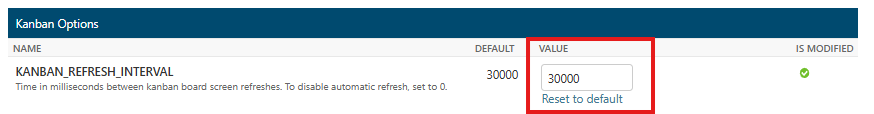
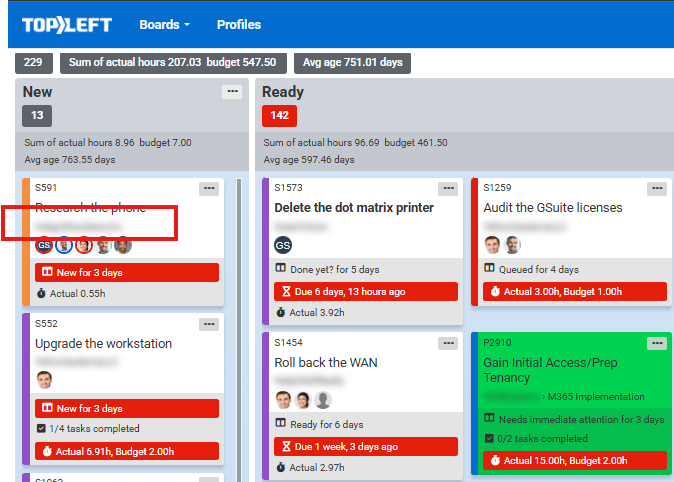
![White logo TopLeft_240x78.png]](https://help.topleft.team/hs-fs/hubfs/White%20logo%20TopLeft_240x78.png?height=50&name=White%20logo%20TopLeft_240x78.png)