Show Work in Groups with Swimlanes
See your work split up by technician, project, company, team, etc.
Swimlanes visualize how work is distributed in your organization. They split a Kanban board into horizontal groups called swimlanes, where each swimlane shows the cards with a certain property for a certain field.
For example, you can have swimlanes for technicians, where each swimlane shows the tickets assigned to that tech. There would also be a swimlane showing the tickets assigned to nobody. This makes it very easy to see how work is distributed among your members.
All the swimlanes have the same column configuration, and the top of the page shows a summary of each column with the WIP limits for that column and the number of tickets in that column in all swimlanes.
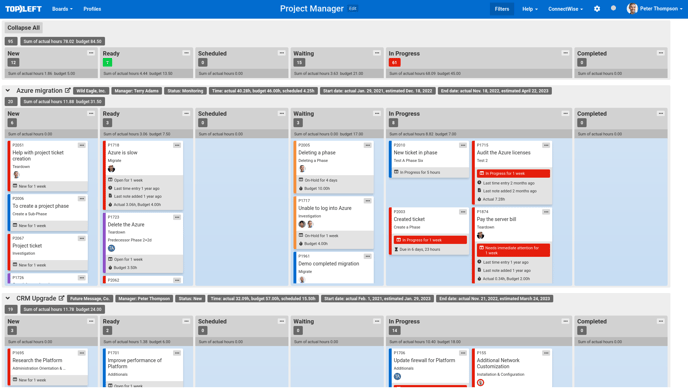
You can collapse a swimlane to temporarily hide it from view - just click the ![]() icon beside the swimlane header.
icon beside the swimlane header.
You can also collapse all swimlanes by clicking the Collapse All button at the top of the page.
Swimlanes change the layout of a Kanban board. On a non-swimlane page, the board columns scroll to show all cards, but the page as a whole does not scroll vertically. But on a swimlane board, both the columns scroll and the whole page scrolls to allow viewing all the swimlanes.
When using resource swimlanes to group cards by their assigned member, if the user applies a filter to show only his or her own work (for example, by clicking the My Tickets button on the board or using the Open Mine button on the dashboard), then the board appears as a non-swimlane board. This makes better use of the available window size.
![White logo TopLeft_240x78.png]](https://help.topleft.team/hs-fs/hubfs/White%20logo%20TopLeft_240x78.png?height=50&name=White%20logo%20TopLeft_240x78.png)