Audit Changes in TopLeft
See the who/what/when of changes made in TopLeft
TopLeft has an audit log to view changes made to cards.
Because TopLeft makes changes to data in your PSA with our API user, all changes appear in your PSA's audit trail as being made by this API user. TopLeft's audit log allows you to trace back which user made a change, added a note, created a time entry, and so on.
To view the audit log, navigate to Admin > Audit Log.
The list of records is displayed.
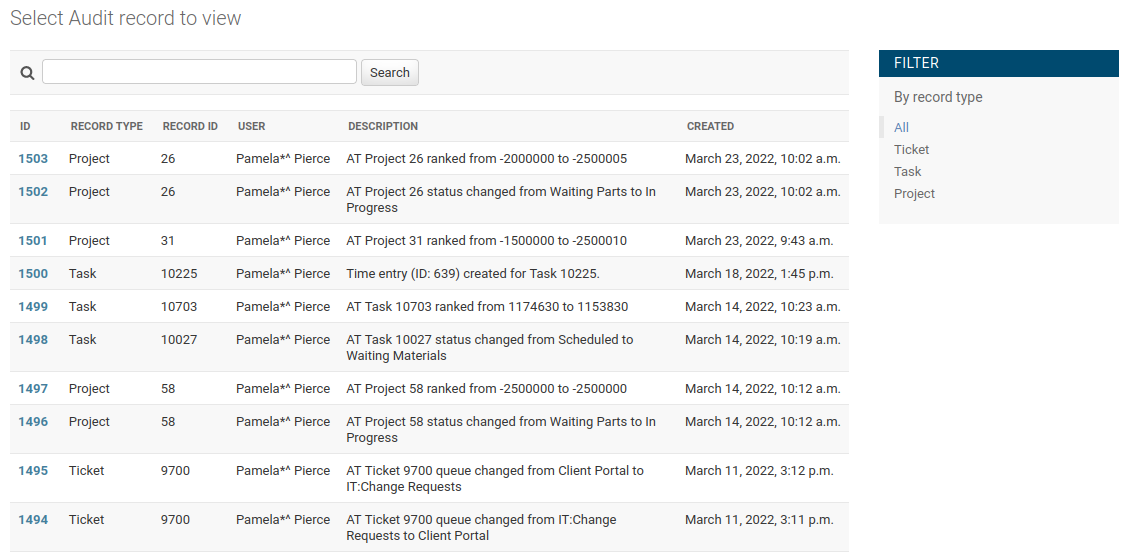
The audit log stores these fields:
- The Record Type
- The Record ID- the ID from your PSA
- The User that made the change in TopLeft
- A short description of the change, with the old and new data if available
- The time the change occurred
To organize the audit log, you can:
- Search using the search bar above the list. You can search by Type, Record ID, and username.
- Restrict the list to certain types of records by selecting in the Filter box on the right side of the page.
- Click the header of a column to sort by that column.
![White logo TopLeft_240x78.png]](https://help.topleft.team/hs-fs/hubfs/White%20logo%20TopLeft_240x78.png?height=50&name=White%20logo%20TopLeft_240x78.png)