Ranking Cards
Using TopLeft to prioritize work- how and why
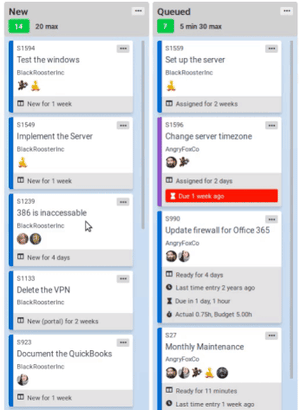
The order of cards in columns can be changed by dragging and dropping cards above or below other cards.
This is used in agile methodologies to communicate about the priority of the work. For example, a helpdesk dispatcher can put tickets in a column called Ready, ordered from highest priority at the top to lowest priority at the bottom. Then helpdesk technicians work by taking tickets from the top of the Ready column, moving them to the In Progress column, and assigning themselves to the ticket. In this way the dispatcher directs which tickets are to be done before other tickets, as an alternative to putting tickets into technicians' calendars.
Engineers can also use this to plan their day or week, putting their most important tickets at the top of the column.
Ranking in TopLeft
TopLeft has two modes of ranking tickets.
- Manual ranking- the default and most flexible way of ranking. In this mode you can drag and drop cards in any position, or use the card context menu Send to Top or Send to Bottom options. New cards appear at the bottom of their column.
On boards using manual ranking, the cards will always appear in the same order. For example, if a certain board shows cards A, then, B, then C, and A and C appear together on another board, then their order on the other board will be A, then C. (Ticket B only appears on the first board.) C will not appear before A on any manually-ranked board. - Automatic ranking. A board can use automatic ranking, where cards are ordered to some underlying data of the record. For example, tickets could be ordered by priority, then by age. This can reduce the amount of manual work required by a dispatcher or manager to keep cards in a certain order.
On a board with automatic ranking enabled, cards may appear in an order that's different than their order on other boards.
Administrators can set the ranking options for a Kanban board on the board editing page, General tab.
When Columns are Wide
When there are few columns relative to the width of the browser window, columns with many cards are given additional space and lay out cards with multiple inner columns. In this case the highest priority card is at the top-left position, followed by decreasing priority cards on the top row towards the right. The lowest-priority ticket is at the bottom-rightmost position. The priority decreases as shown in this image: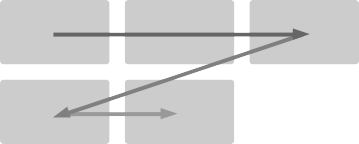
Why Rank Tickets?
Two major ideas in Kanban are:
- Work is pulled by technicians instead of pushed to technicians. Tickets are started as technicians are available; new work is not scheduled on a calendar.
- Visualizing work- being able to clearly see the state of work items.
Ranking fulfills these ideas by:
- Making it clear which ticket should be picked next in a pull-based system. Technicians know which column contains the prioritized list of cards and always pick new work from the top of that column.
- Making it clear at a glance which tickets are highest priority and will be chosen next in a pull-based system.
If you're not ranking tickets in TopLeft, then you're using a Kanban board but not using Kanban methods. We encourage you to begin ranking tickets and pulling work instead of pushing it, as this is how you achieve the efficiency gains promised by Kanban. For further information, read these articles from our 12 Weeks to Kanban series:
Further Reading
- Our blog: How your MSP techs can always work on the #1 priority, without wasting time scheduling
- Implementing a Pull System with Kanban
![White logo TopLeft_240x78.png]](https://help.topleft.team/hs-fs/hubfs/White%20logo%20TopLeft_240x78.png?height=50&name=White%20logo%20TopLeft_240x78.png)