View Ticket Attachments
List and download ticket attachments.
Tickets and tasks in a PSA can have documents attached. These can be from automated sources, such as voicemail recordings from a phone system or emails from the closed-loop system, or design docs or screenshots attached manually by technicians, managers, or clients.
You can view documents attached to tickets and tasks in TopLeft by following these steps.
- On the card, click the context menu (... menu). Then click Show Attachments.
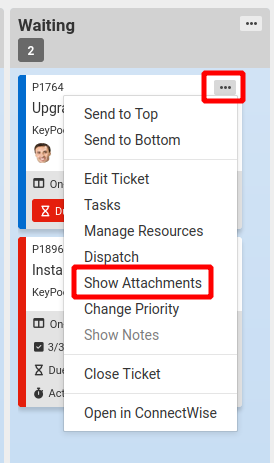
- The attachments on the ticket or task are shown.
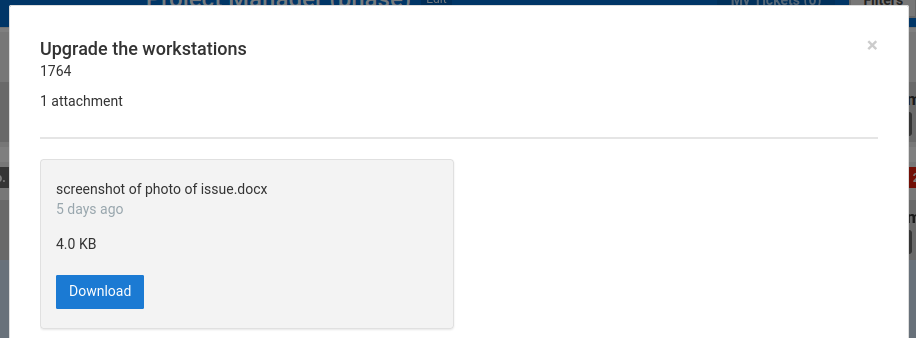
To download the file to your computer, click Download.
![White logo TopLeft_240x78.png]](https://help.topleft.team/hs-fs/hubfs/White%20logo%20TopLeft_240x78.png?height=50&name=White%20logo%20TopLeft_240x78.png)