Week 7: Define Done for Ready Tickets
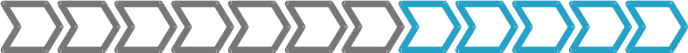
Time required: 1 hour
One major interruption to the flow of work is insufficient detail in ticket requirements. This causes a number of problems, such as a technician performing the wrong work, to a ticket being delayed while clarification is sought, to spending significantly more time than expected to complete the ticket.
This week, create a definition of "done" for tickets in the Kanban workflow.
Each type of work will have its own definition of done. For example:
- a server setup ticket should describe hardware specifications, installed software, licenses, firewalls, documentation, monitoring, and backups.
- a marketing blog post ticket should specify the subject, word count, due date, and places where the new content will be announced.
- a BTR process ticket should include a checklist of all required steps
For tickets submitted directly by a client, the SRM should verify if the ticket has sufficient detail. If it's missing detail, the SRM should get the information from the customer and update the ticket before the ticket goes to the ready column.
Using ticket templates and standard work instructions can be a great help when improving ticket definitions. These methods allow you to define ticket requirements and instructions once but use them for many tickets.
For your Kanban workflow, either update your documentation to describe the minimum requirements for a ticket in this workflow, or make one or more ticket templates for the work.
Next up: week 8
![White logo TopLeft_240x78.png]](https://help.topleft.team/hs-fs/hubfs/White%20logo%20TopLeft_240x78.png?height=50&name=White%20logo%20TopLeft_240x78.png)