Week 9: All Work Is Prioritized Except Real-Time Level 1 Support
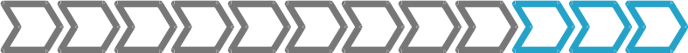
Time required: 1 hour
Your Kanban workflow can be severely impacted by work that sneaks past the ready status straight to in progress. Tickets are created and started immediately, not having been prioritized by the SRM. Or worse, work is done without a ConnectWise ticket. This prevents visualization of the work, delays work on more important tickets, makes it difficult to capture revenue for work, and leads to a sense of chaos in the organization.
This kind of work comes mainly from three sources: phone calls, chat apps, and in some organization, face-to-face requests. The difficulty is two-fold:
- phone, chat, and face-to-face requests don't create tickets automatically in ConnectWise, so it's easier to do work without a ConnectWise ticket. Contrast this with email, which is easily integrated with ConnectWise.
- customers have a greater expectation of immediate service when using real-time communication methods
Work without a ticket
Ensure all work is recorded in a ConnectWise ticket. If your team members ever work without at ticket, tell them to stop it. One way to find work without a ConnectWise ticket is to review the amount of work recorded on an "admin" charge code or other miscellaneous/catch-all tickets. Ensure that technicians do not record customer-facing work on admin tickets.
Work skips prioritization and ready status
Work done by a technician in response to a phone call, chat message, or face-to-face request can have a major impact on the Kanban workflow unless there is a level 1 support person or team dedicated to handling support requests immediately. If your organization has a support role or group that offers phone, chat, or face-to-face support, then those members can handle real-time support requests outside the main Kanban workflow. Follow-up tasks completed at a later time should go through the main Kanban workflow. To help prevent the real-time support agents from building a queue of requests, it can be useful to specify a maximum amount of time that a real-time ticket can be worked without being prioritized in the main Kanban backlog. For example, the phone support agent can work a ticket for up to 15 minutes before suspending work and placing the ticket in the normal Kanban queue.
If your organization doesn't have a real-time support person or team, but you still accept support requests via real-time methods (for example, phone), then you need a procedure to accept the support requests and make a ConnectWise ticket that will be prioritized. Technicians must not accept the support request and work it immediately, interrupting their current work. In fact, clients should not have direct access to technicians to submit new requests- all new requests should go through a single member responsible for creating tickets.
The important elements of the support procedure are:
- Who communicates with the client and creates the ticket- Ideally there is a member in the organization dedicated to this. If that's not possible, consider rotating team members through the role week by week. The important part is that requests go to a single member, not to whichever technician the customer likes to contact.
- How the ticket is prioritized- As always, the SRM should prioritize the ticket. If the ticket is urgent, the SRM can trigger the urgent ticket workflow you developed earlier. It's a good idea for the member who creates the ticket to let the SRM know that there's a new ticket to prioritize. Bonus if this step is automated.
- How to provide feedback to the customer- You may not be able to give an estimate on start time when the ticket is accepted, but you need some way for the customer to understand when the ticket is expected to be started. Consider emailing from the ticket when it is prioritized- even just a short message such as "Your ticket has entered the queue and we expect to start it tomorrow."
It's worth repeating- clients must not contact technicians directly with new requests. All new support requests must go through your organization's published support channels, be that email, ConnectWise portal, phone, or chat. Clients who contact technicians directly must be kindly reminded that new requests should be made only via the published support channels. This provides a few benefits:
- minimizes interruptions to your team
- improves flow by ensuring work is prioritized consistently
- helps the client because they don't need to adjust their own contacts when their favorite technician is out of the office or leaves the organization.
If your old support methods have had poor results such as long wait times or never-ending tickets, it's possible that clients contact technicians directly because this gives them better service than going through the published channels. You should explain that you're implementing changes that will improve their service, but it requires that all tickets go through the published channels and prioritization process.
These requirements apply only to accepting new tickets. It's expected that technicians will be in direct contact with clients when working the tickets.
For your Kanban workflow, update your documentation to describe how to accept support requests from clients.
Next up: Week 10
![White logo TopLeft_240x78.png]](https://help.topleft.team/hs-fs/hubfs/White%20logo%20TopLeft_240x78.png?height=50&name=White%20logo%20TopLeft_240x78.png)