Where can we view schedules?
Schedules are located on the cards and colour coded for easy visualization of your scheduled tasks.
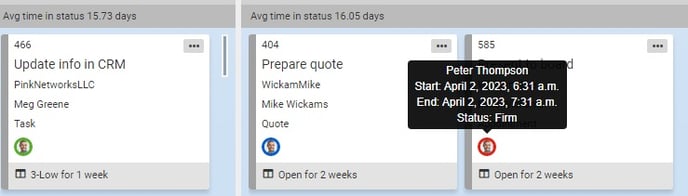
Schedules are indicated on ticket cards. The indicator around the assigned person's name will be outlined in blue for future meetings, green for today's meetings, and red for past meetings. You can also hover over the indicator to view the time and date details. Additionally, there is an option to display the details directly on the ticket card without hovering over it.
See Can you schedule tickets and projects? for more details and a video explanation.
![White logo TopLeft_240x78.png]](https://help.topleft.team/hs-fs/hubfs/White%20logo%20TopLeft_240x78.png?height=50&name=White%20logo%20TopLeft_240x78.png)