Conditions and Styles for Card Appearance Customization
Applies to: ConnectWise ticket boards
This is a reference page. To learn how to set up appearance customization, refer to Highlighting Work by Customizing the Appearance of Cards.
Conditions
Conditions define the properties of a ticket that need to be met for the rule to match.
The conditions available for ConnectWise ticket card customization are:
- Status match: If this text is found in a status, this condition is met. i.e. "Waiting" will match the status "Waiting on Customer"
- Priority match: If this text is found in a priority, this condition is met. Functions the same as Status match.
- ConnectWise board match: If this text matches any part of a ConnectWise board's name, this condition is met.
- Type: If this text is found in a ticket's type, this condition is met.
- Subtype: If this text is found in a ticket's subtype, this condition is met.
- Item: If this text is found in a ticket's item, this condition is met.
- Company match: If this text is found in a company, this condition is met.
- Project match: If this text is found in a project, this condition is met.
- Project phase match: If this text is found in a ticket's project phase, this condition is met.
- Summary match: If this text is found in a ticket summary, this condition is met.
- Ticket predecessor status: If this text is found in a predecessor ticket's status, this condition is met.
- Service/Project: Can be set to Service Ticket, Project Ticket or Project Issue. If the ticket is of the selected type, this condition is met.
- No resource assigned: If a card has no resources assigned to it, this condition is met.
- Customer updated: When a customer has responded to a ticket, this condition is met.
- No budget set: If a card has no budget set, this condition is met.
- Status age exceeded: If the time a ticket has been in a single status exceeds the threshold set in the column, this condition is met. This only matches if the column "Status age" option is set.
- Time entry age exceeded: If the time since a Time Entry has been created on a ticket exceeds the threshold set in the column, this condition is met. This only matches if the column"Time entries" option is set.
- Note age exceeded: If the time since a Note has been created on a ticket exceeds the threshold set in the column, this condition is met. This only matches if the column "Last note" option is set.
- Ticket SLA exceeded: If the SLA time on a ticket is in the past, this condition is met. This only matches if the column "SLA time" option is set.
- Column SLA threshold exceeded: If the ticket SLA expires within the threshold in the column, this condition is met. This only matches if the column "SLA time" option is set.
- Has hours logged: If a ticket has actual hours entered against it, this condition is met.
- No scheduled assignment: If a ticket has no schedule entries with an associated time, this condition is met.
- Schedule assignment today: If a ticket has a schedule entry with an associated time today, this condition is met.
- Schedule assignment in the past: If a ticket has a schedule entry with an associated time in the past, this condition is met.
- Ticket predecessor is in a closed status: If a ticket has a predecessor in a closed status, this condition is met.
- No due date set: If a ticket has no due date, this condition is met.
- Column due date threshold exceeded: If the ticket due date is within the threshold in the column, this condition is met. This only matches if the column "Due date" option is set.
Styling
Styles define how the appearance of a card is changed when it matches the rule's conditions.
| Left bar color: Sets the color of the bar on the far left of a card, normally for priority colors. This overrides the card's normal priority color. | 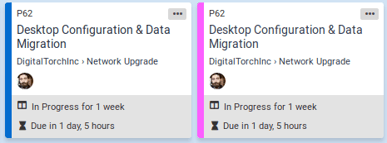
|
| Background color: Sets the background color of the card. | 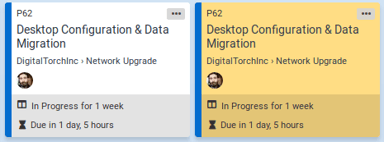
|
| Border color: Highlights the card with a colored border. | 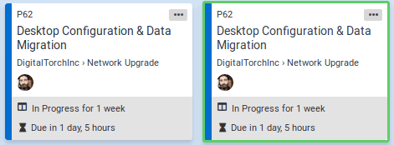
|
| Border size: Sets the thickness of the border of the card, used in conjunction with Border Color. | 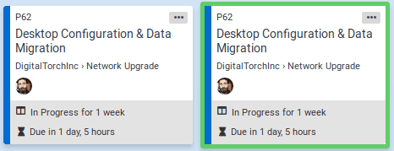
|
| Title font weight: Make card summaries stronger or weaker. | 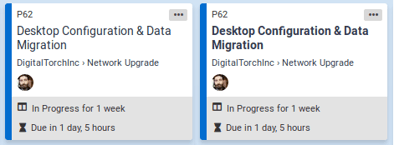
|
![White logo TopLeft_240x78.png]](https://help.topleft.team/hs-fs/hubfs/White%20logo%20TopLeft_240x78.png?height=50&name=White%20logo%20TopLeft_240x78.png)