Data Sync Isn't Working Properly
TopLeft fetches lots of data from your PSA. Sometimes things don't work as planned.
How to Know If Synchronization Isn't Working
Administrators can check the synchronization logs to see if TopLeft is getting data from your PSA as expected. Follow these steps:
- In the main menu, click the gear, then click Sync Log.
- Review the list of past sync jobs. Here's an example:
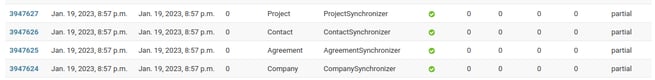
This shows the result of four synchronization jobs. It shows the overall result (success or failure), start and end time, and the number of records added, updated, skipped, or deleted during the job. In this example, the icon indicates the job was successful. If a
icon indicates the job was successful. If a  icon is shown, it means the job failed. You can click the job's ID to see details, including a short message explaining the error.
icon is shown, it means the job failed. You can click the job's ID to see details, including a short message explaining the error.
Resolving Synchronization Issues
If one or more jobs have recently failed, click the job ID to see the its details, including a short message explaining the error. Review the error message for clues. Here are some common error messages and steps to resolve.
| Message | Cause | Resolution |
|
You do not have security permission to perform this action. (ConnectWise) |
The security role used by the TopLeft API member doesn't have all the necessary permissions. | Ensure the security role and API member are configured according to the instructions. |
|
Incorrect public/private key (ConnectWise) |
The API member public or private key configured in TopLeft is incorrect. | At the moment there is no self-serve method to view or change the API member keys, so submit a support ticket and we'll tell you how to update your keys. ConnectWise only shows the private key at the time an API member is created, so you will need to create a new set of keys and consider deleting the previous keys. |
|
Company is not found in Login database (ConnectWise) |
The ConnectWise company ID configured in TopLeft is incorrect. | At the moment there is no method to view or change the company ID, so submit a support ticket and let us know the correct company ID to use. |
|
Name or service not known (ConnectWise on-premise only) |
Some network or application is misbehaving. | Make sure your ConnectWise PSA service is available. If it's behind a firewall that filters by IP, ensure our hosts are allowed. If you're absolutely sure ConnectWise is online, submit a support ticket. |
| The message is blank, or confusing, or isn't listed above! | ¯\_(ツ)_/¯ | Keep calm and submit a support ticket. |
![White logo TopLeft_240x78.png]](https://help.topleft.team/hs-fs/hubfs/White%20logo%20TopLeft_240x78.png?height=50&name=White%20logo%20TopLeft_240x78.png)