Week 6: Handle Urgent Work
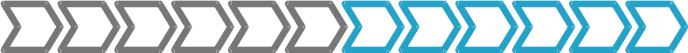
Time required: 1 hour
You've been using Kanban for a couple of weeks now. We hope you're beginning to feel comfortable with it, but you've probably experienced a few problems and had a few questions. The next few weeks of the program aim to address common questions and problems.
This week, create a process for urgent work. Urgent work is that which must be started to meet business requirements, such as an SLA, even if it means interrupting other work in progress. You've probably had to do this a few times already, so maybe you already have a good way to deal with it, or maybe you feel it disturbed your flow.
To handle urgent work:
- Define levels of urgency. What classifies a ticket as urgent? Here are some ideas- the ticket has a higher-than-usual priority, or it's nearing its SLA time or due date. You may even have two levels of urgency, in the same way that many MSPs have both "Emergency response" and "Quick response" as higher priorities than "Normal response".
- Decide how each level of urgency can interrupt work in progress. Consider:
- Who is responsible for ensuring the urgent work is started? The SRM is a natural choice.
- Where should the ticket appear before it's started? We recommend putting it at the top of the ready column.
- How and when should the team be notified about the urgent ticket? It may be helpful to announce the urgent ticket in a team chat room when the ticket is created.
- How long before the ticket is pushed to a technician? For an emergency ticket, perhaps it can only be waiting for 3 minutes before the SRM pushes it to a technician. For medium-urgency ticket, perhaps it can wait for an hour.
- Decide what to do when a ticket has both urgent and non-urgent parts. A ticket with both urgent and non-urgent parts isn't ideal, but can occur especially when clients submit their own tickets. We suggest you allow only the urgent part to interrupt ongoing work, and make a separate ticket for the non-urgent work.
To make high-priority tickets more visible, consider using a TopLeft Kanban board with a priority swimlane.
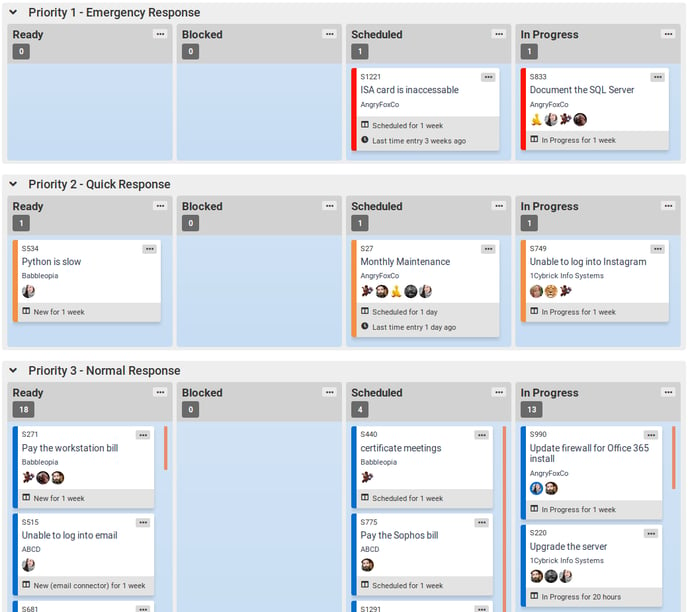
Keep in mind that a ticket being very small does not make it urgent. A 5-minute ticket should not interrupt work just because it's small. It can, however, go to the top of the ready column because it's small.
Update your Kanban methodology documentation with your decisions.
As an example, tickets in a BTR process could become urgent if the client changes the BTR schedule at the last minute. If this occurs, the SRM should put the appropriate BTR ticket at the top of the ready column, announce it to the team, and if the ticket is still not started within a reasonable period of time then he or she should assign it to a technician and direct the technician to begin it immediately.
Next up: Week 7
![White logo TopLeft_240x78.png]](https://help.topleft.team/hs-fs/hubfs/White%20logo%20TopLeft_240x78.png?height=50&name=White%20logo%20TopLeft_240x78.png)